

#Osk exe alternative zip file#
It comes as a ZIP file but installs and uninstalls without issues. It's fairly basic by design, but can't seem to manage even what it's designed to do. (At least it's consistent.) Overall, between the weird family tree layouts, lack of Help file, and error messages, we don't see much to recommend this program. We tried this repeatedly, and got the same result every time. Unless youre typing something like 'shoe'. It never knows, learns or predicts someones product. The only thing I wish is that OSK.exe would learn and better its predictions. Also frustrating was the fact that clicking on a person's name within a certain context-an action that one would intuitively expect to open that person's details-resulted in an error message and the program crashing. The OSK.exe is much better in Windows 7 and newer OS, but I have a lot of terminals running XP and FreeVK.exe works better for me. There is a Help button, but clicking it does absolutely nothing, which furthered our frustration. Although the program offers four formats for family trees, they ranged from confusing to downright nonsensical.
#Osk exe alternative windows 10#
However, when it came time to actually view the family tree, we were not impressed with the results. this script can be bypass using CMD to change user login or administrator login, with image repair installer Windows 10 iso.
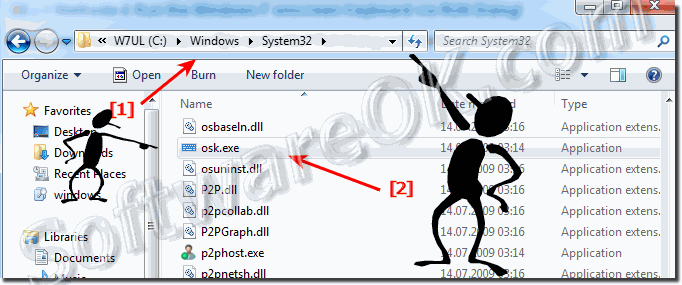
There's plenty of room to add information about each person, including video, images, and sound.
#Osk exe alternative upgrade#
But like most of Windows’ accessibility options and utilities there are limitations meaning that many users will need to upgrade to a commercial On-Screen Keyboard. The program's interface is basic and intuitive enough, allowing users to add people and associate them with other family members. The On-Screen Keyboard bundled in with Windows XP is a welcome addition and has proved useful for many of my clients. All you have to do to open it is hit the Shift + Tab keys on your keyboard or set up a hot corner. This full-screen app is really simple to use. While this isn’t technically a dock app, WinLaunch is the best Windows app that gives you the look and feel of the Mac’s Launchpad. For example if I press and hold the letter 'a' the small drop down box doesnt even display a correct 'a' Im using this PC remotely and cant physically gain access to power cycle etc. WinLaunch: Best Windows 10 Alternative to Launchpad. TB-X704F, on screen keyboard types alternative letters. Although it works, its lack of features and some functional problems left us unimpressed. Rundll32.exe An alternative method of accessing areas of the OS that may be hidden via native API calls Dxdiag.exe DirectX diagnostic tool, useful for enumerating system information Msconfig. OSK types alternative letters, 13:08 PM. 'osk.exe' who uses it tested united by quotation marks KleineZiege MDL Addicted. Code: REM Place Snipping Tool on the desktop context menu. Change the wording in Green for your own language/spelling.
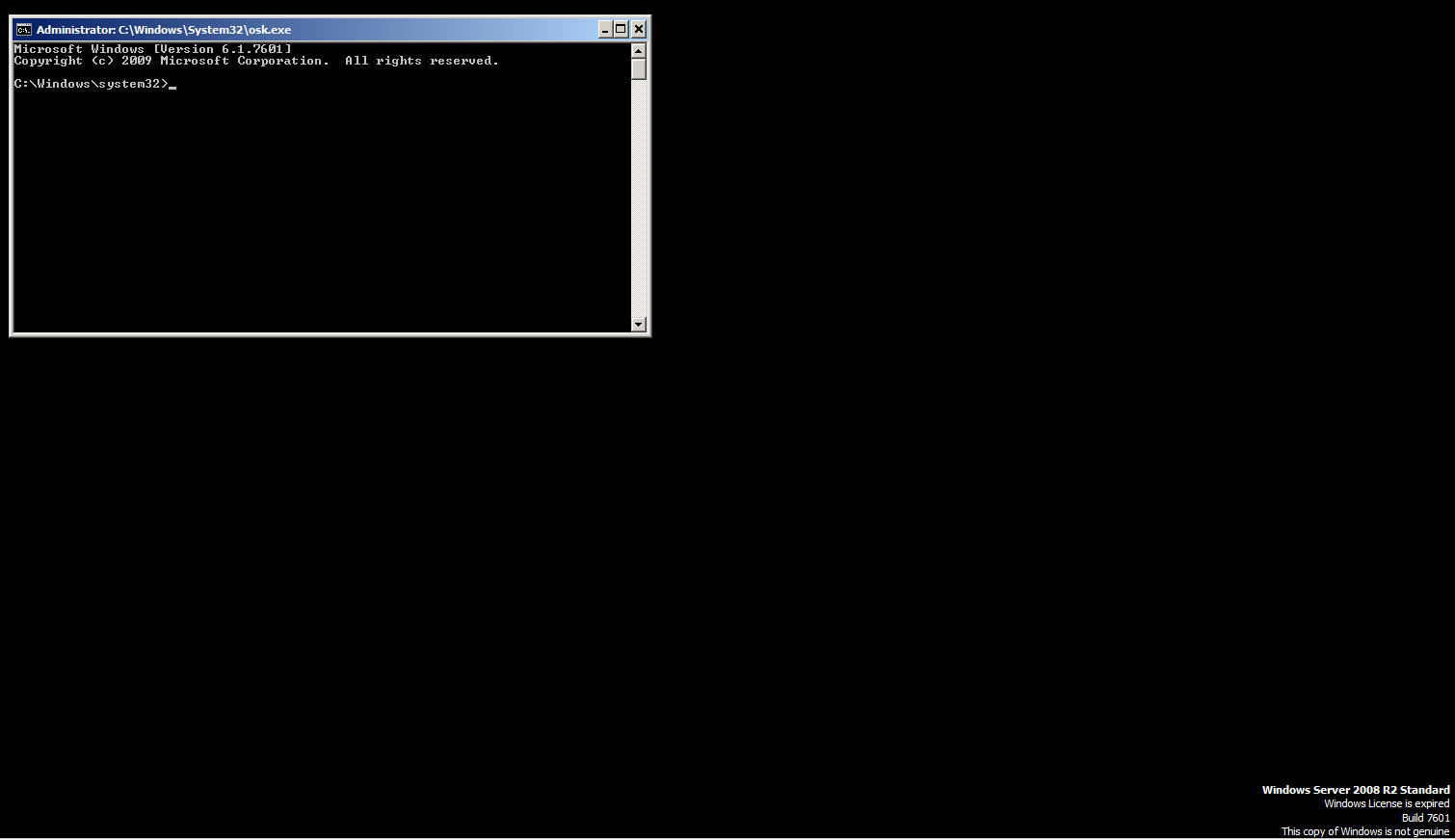
Osk is a mediocre genealogy program that allows users to create basic family trees. Snipping Tool alternative method for Windows 11.


 0 kommentar(er)
0 kommentar(er)
